1) Here is the link for the tutorial:
_ Reference: http://www.adobetutorialz.com/articles/2999/1/Cool-abstract-background
2) Tips:
_ You may find difficulty using the Pen Tool to draw a wavy line. It is better to draw the first line of the wave. Then you make a higher point at the edge of the frame so that the line becomes a little vertical while you curve it at the same time. Next, it will be easier for you to continue the second line.
_ If you want to make a group of layers, the “Create a new group” option is in the bottom part of the Layer panel, near the symbol “Create a new layer”.
_ Another important thing is that some steps require you to use Brush tool on a separate layer. You should follow that instruction: create a new layer, use brush tool to make your shapes, and edit their blending mode. Remember not to draw new shapes on previous layers because you will get stuck with grouping too many shapes on a same layer.
3) I hope this tutorial is interesting to you. Here is example of my process, which can gives you a visual help.

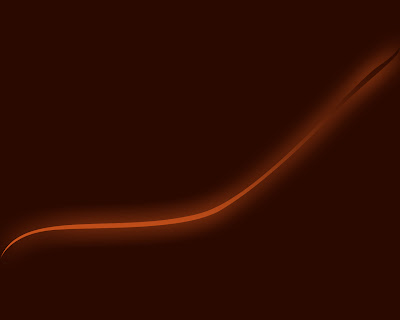
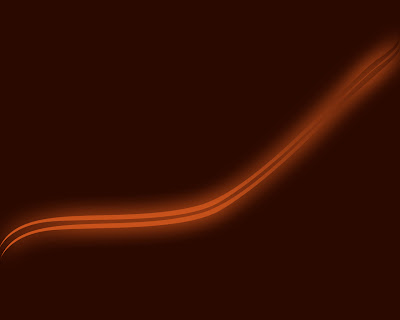
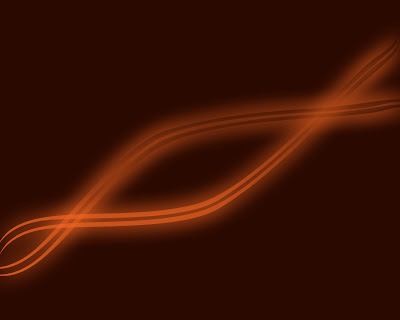
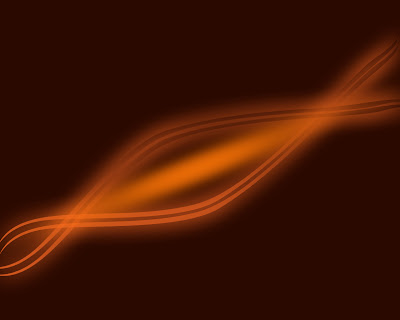
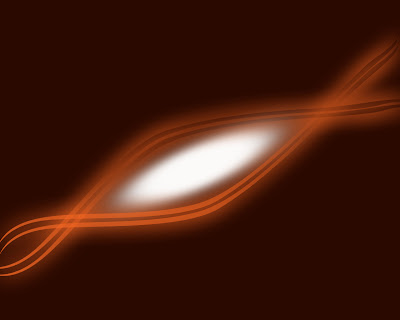
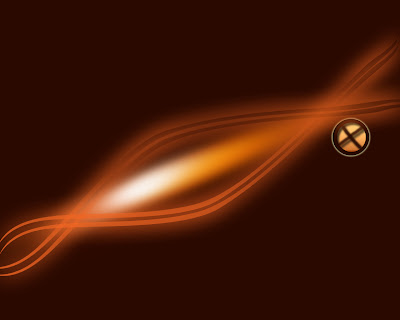
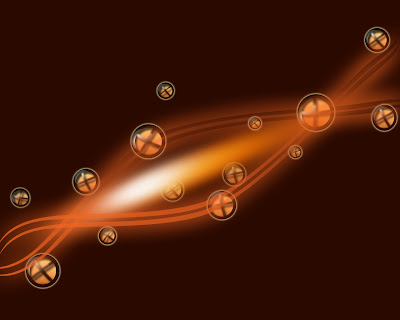
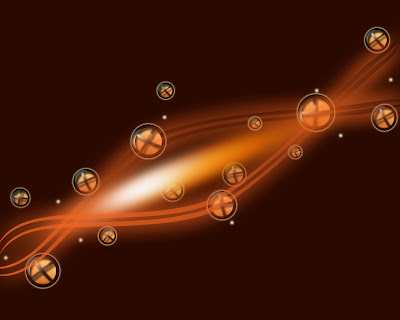
No comments:
Post a Comment