Car trace
Here is my work on the car that we just used in class. One thing that is difficult for me to do is the color because yellow looks like mixed with sunshine. There are 40 layers at the end of my work.
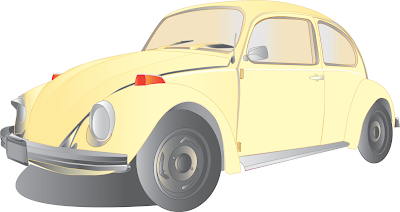
Castle in the sky
We are going to build a castle on the sky, which is quite interesting. First, we begin with two main pictures: the castle and the sky.

1) The castle:
_ We will start with the first picture. Remember to duplicate the layer.
_ I recommend you should use Polygonal Lasso Tool first to have the castle because the lines of castle are straight. After that, you can use Lasso Tool + Eraser Tool to clear the unwanted areas. Now we have our castle.

2) The sky:
Open the second picture and duplicate the layer. Add the castle we have created to the background of the sky.
+ Background:
_Use Motion Blur with the Distance of 25 pixels.
_Then Gaussian Blur with the Radius of 2.5 pixels.
_ Use Eraser Tool to bring the cleanliness to the upper shiny area near the horizon.
+ The castle:
_ Let’s change Blending Mode of the layer to Color Dodge.
_ Reduce the Fill to 91%. Now the castle looks mixed softly with the blurred area near the bottom. Moreover, the Color Dodge mode helps the castle fix its color with the sunshine.
Here is my work, and I believe you can create a better one:

2 comments:
Your work on tracing car looks good, but if you fill the yellow color more darker, I think it will be better. :)
The color is too light and you should focus more on details. The tutorial about the castle in the sky is great but blurring the clouds too much make it's not real!! Good entry!
Dear!
Post a Comment