Do you think that drawing shapes in Illustrator is easier and more efficient than in Flash? We often draw complicated shapes and lines in Illustrator instead of using Flash, which takes a lot of time to make the same work. However, drawing can be made in Flash and we will experience an interesting tutorial about that. Interestingly we will deal with a fish.
Tracing an image
1. Open new document in Flash.2. Import image that you wish to trace.
File → Import → Import to Stage → Choose the picture.

3. Lock the first layer and add new layer.
4. Use Line Tool (N) to start drawing. You just need to draw straight connected lines to create the outline of the fish. It is better to use light green color for the lines to differentiate them from the background picture.
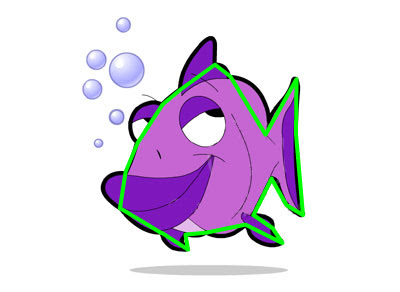
5. Next use Selection Tool (V) to bend the lines. Choose a line, click on it and move the mouse to create the curve that you want while hold the left – click.
Example:
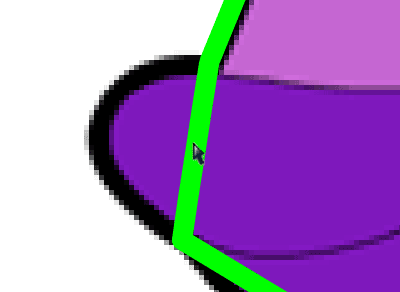
6. After bending all the lines, your image should look like this:

7. Now use Subselection Tool (A) to fix some curves.
Subselection Tool
→ choose a line
→ choose 1 of 2 ending points. Two more points will appear, click 1 of them and direct them to the new position that you like.

At the end, the result should be like this:

8. The same thing is with all other lines. You should choose 4 px thickness for the main outline and 1 px for the other lines such as the lips and the eyes of the fish. Here are some steps in an example of drawing:



9. Select all the lines with double click on Selection Tool and set the stroke color in black.
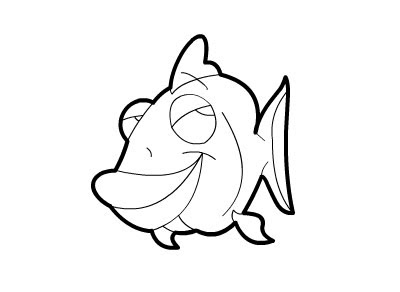
10. Hide the background layer. We just see a simple work without color, so let’s color our fish. You can choose any color you like for the Fill and color the fish with Paint Bucket Tool.
Example:
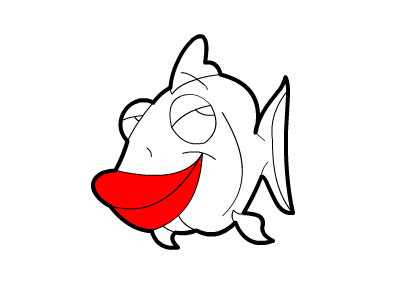
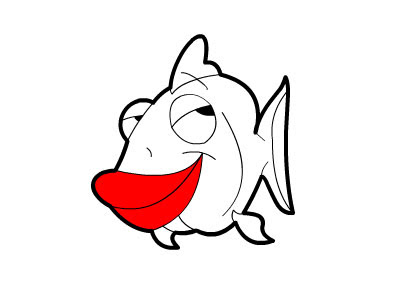
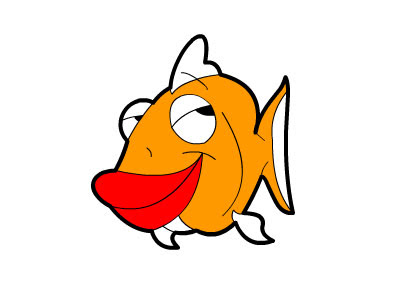
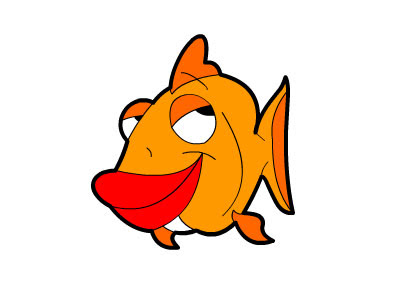
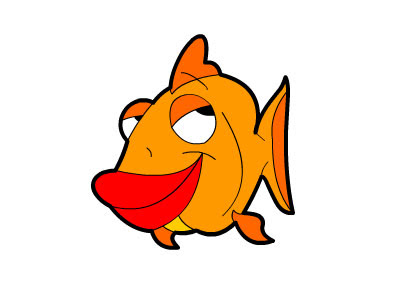
11. OK! Our fish is ready for the battle with the original one. Do not forget the shadow and bubbles if you like a perfect victory.
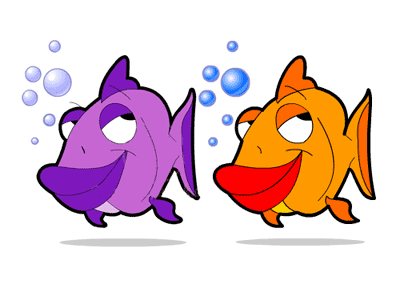
Here is my work:

Reference
Source from Tutorial4Me:
http://www.tutorial4me.com/tracing_image.php
http://www.tutorial4me.com/tracing_image.php
1 comment:
It's helpful! Thanks!
Post a Comment